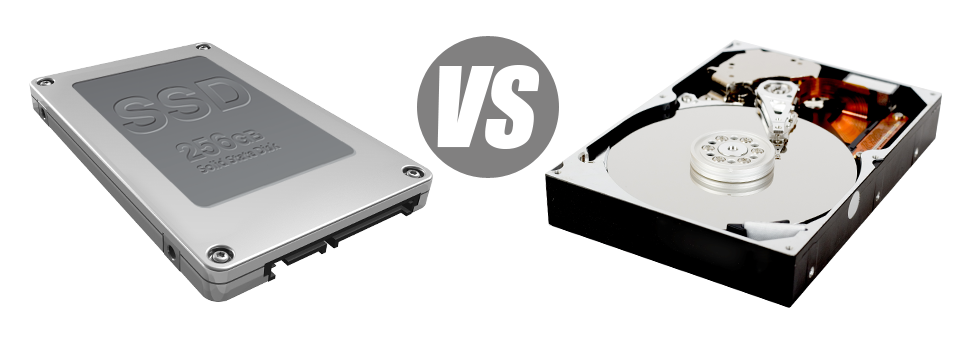Currently, almost all brand new computing devices include SSD drives as an alternative for HDD drives. One can find superlatives to them throughout the specialized press – they are faster and function much better and that they are the future of home pc and laptop generation.
Having said that, how do SSDs perform inside the web hosting world? Can they be trustworthy enough to replace the established HDDs? At TSG Host, we are going to aid you much better be aware of the dissimilarities between an SSD and an HDD and decide which one most closely fits you needs.
1. Access Time
After the release of SSD drives, data access rates have gone through the roof. Due to the brand new electronic interfaces made use of in SSD drives, the standard file access time has shrunk towards a all–time low of 0.1millisecond.
HDD drives count on spinning disks for files storage applications. Each time a file will be accessed, you need to await the appropriate disk to get to the correct position for the laser beam to access the file in question. This ends in a typical access speed of 5 to 8 milliseconds.
2. Random I/O Performance
The random I/O performance is crucial for the effectiveness of any data file storage device. We have run extensive exams and have identified that an SSD can handle at the least 6000 IO’s per second.
With an HDD drive, the I/O performance progressively enhances the more you use the hard drive. However, as soon as it actually reaches a certain limit, it can’t proceed faster. And due to the now–old concept, that I/O restriction is much below what you can find with an SSD.
HDD can only go so far as 400 IO’s per second.
3. Reliability
The lack of moving parts and rotating disks within SSD drives, and the current advancements in electric interface technology have ended in a significantly less risky data file storage device, with a common failure rate of 0.5%.
With an HDD drive to work, it has to spin two metal hard disks at more than 7200 rpm, having them magnetically stabilized in the air. They have a massive amount of moving components, motors, magnets as well as other tools jammed in a tiny location. Consequently it’s no surprise that the normal rate of failing associated with an HDD drive varies among 2% and 5%.
4. Energy Conservation
SSD drives function almost noiselessly; they don’t make surplus warmth; they don’t require supplemental air conditioning solutions and also consume considerably less electricity.
Lab tests have demostrated the average electrical power use of an SSD drive is amongst 2 and 5 watts.
HDD drives are renowned for becoming loud. They need far more electric power for chilling purposes. Within a web server containing lots of HDDs running constantly, you will need a good deal of fans to ensure they are cool – this makes them much less energy–economical than SSD drives.
HDDs use up between 6 and 15 watts.
5. CPU Power
The quicker the data access rate is, the faster the data file queries can be treated. Therefore the CPU won’t have to save resources looking forward to the SSD to reply back.
The average I/O delay for SSD drives is actually 1%.
When using an HDD, you will need to devote extra time awaiting the outcomes of your data file request. As a result the CPU will remain idle for extra time, waiting around for the HDD to respond.
The typical I/O wait for HDD drives is approximately 7%.
6.Input/Output Request Times
The majority of our completely new machines are now using just SSD drives. Our own tests have established that by using an SSD, the typical service time for an I/O request while doing a backup stays below 20 ms.
With the exact same server, yet this time equipped with HDDs, the effects were different. The average service time for an I/O call changed in between 400 and 500 ms.
7. Backup Rates
Talking about backups and SSDs – we’ve observed a significant advancement with the back–up speed as we switched to SSDs. Now, a standard server back up will take just 6 hours.
On the flip side, on a web server with HDD drives, a similar data backup might take three or four times as long to complete. An entire back up of an HDD–equipped web server often takes 20 to 24 hours.
With TSG Host, you can get SSD–operated hosting solutions at affordable prices. Our cloud hosting plans and then the Linux VPS web hosting packages incorporate SSD drives automatically. Get an web hosting account along with us and see how your websites will become much better straight away.
Hepsia
- Live Demo
Service guarantees
- Our Virtual Private Servers come with no setup service fees and operate in a secure network delivering 99.9% of uptime. Full admin server access guaranteed.
Compare our prices
- Review the allocations and parameters offered by our Virtual Private Servers. You could start with a cheaper VPS Web Hosting server and move up with simply a click as your needs expand.
- Compare our hosting plans
Contact Us
- Get in touch with us round the clock by email or by utilizing our extremely–fast ticketing platform. Our technicians are prepared to respond to any questions within just 60 mins.