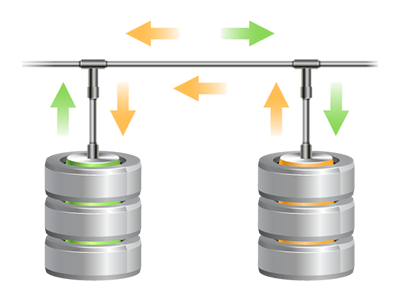From the Databases Manager integrated into the Web Hosting Control Panel, it will be possible to create brand new MySQL and PgSQL databases straight away! Furthermore, you will get immediate access to the management area software tools (phpMyAdmin and phpPgAdmin, respectively), in order for you to be able to immediately edit the database you want.
A User friendly User interface
The most convenient database administration user interface
Database management may sound like a complicated job to newbie web hosting clients, nevertheless with our Databases Manager, it’s actually relatively easy! To make a whole new database, you only have to key in your username and password. Database back–ups are simply a mouse click away on top of that.Those who desire to look into their databases and also alter them can make use of the phpMyAdmin and phpPgAdmin tools.
Easy Database Backup
Back up your databases in a minute
We’ve developed the manual database backup generation into a very simple task. To execute this: inside of the Databases Manager, click on the ’clock’ image next to the database that you want to back up and then wait around for a couple of seconds for the backup process to take place. With respect to the size of your database, the generation of a back–up file will require between a couple of seconds and a minute.
You may create as many backup copies per database as you desire. We haven’t set any limitations about the quantity of databases you could back up too.
PgSQL Support
The most secure open source databases
Just about all of our Linux cloud hosting packages packages offer PgSQL support. While dropping behind MySQL when it comes to acceptance and employment, PgSQL databases are famous for offering the greatest level of safety for your web site content and articles. It is the reason why companies such as Skype and Yahoo rely on PgSQL databases as an alternative to MySQL.
When considering database management, PgSQL is just as simple and easy as MySQL.
InnoDB Databases
The brand new face of MySQL
With TSG Host, you will regularly find the most current version of MySQL along with the default MySQL storage engine – InnoDB, mounted.
InnoDB is more reliable when compared to the former storage engine’s version – MyISAM. It is ACID–compliant and, above all – it gives total transaction support. You’ll find, it takes advantage of row–level locking, as opposed to MyISAM’s table–level locking, that previously used to lead to effectiveness troubles at peak usage periods.
Detailed Database Stats
Thorough statistics for your databases
From the comprehensive database stats tool built–into the Web Hosting Control Panel, you’ll be able to keep track of the stress generated through your active sites 24 x 365. Any overload difficulty with your web sites can reduce the loading speeds and have a bad impact on the online experience of your respective visitors. Consequently, by having information for the database work right away, it will be straightforward to resolve overload problems as quickly as possible.
The database stats interface displays details of the volume of daily, hourly and monthly lookups, to help you to review the way the load is allocated over various time periods.